
Target Audience
Parents and family members over the age of 7 who can read, write and speak in Hebrew or English.
Users with a medium or higher digital orientation, including activities such as operating a device and navigating basic cellular applications such as calendar and alarms.
Users who want to synchronize their schedule with the rest of the family but maintain the possibility of a personal schedule.
Users who want to optimize and shorten their time management.
Users with a Google Account who want to sync it with the secure tablet.

Supports Hebrew and English
Navigate and search by voice
Easy
to Use
Interactive and Intuitive
Available every hour from any location


The interface is simple and touch-responsive
just as the interfaces on our smartphones
The broad age range we target for app usage raises the question about the learning curve. But this curve is expected to be low - especially with current attention to user experience and accessibility when it comes to developing applications to synchronize between many users.


Empowering
Show and teach your children how to manage their time in school and out of school effectively
Recognize
Access to personal information only after voice recognition, allows the user to know that his data is protected and encrypted on the cloud server
Synchronization
Schedule shared events according to dates and times that are convenient for everyone
Acquainted
Stay in control and up to date on events in your family even if you are abroad for a long time
Devices
You can install the app on your phone, computer, and tablet. That ubiquity enables a continuous update of calendar events.
Be in control
You can regulate the display of your private events so that they are not exposed to other users, but only when you access them after the voice recognition control identifies you
Adjusted
The system allows personalizing the display to the user who uses it, remembers details about the user and allows him to customize events
Obviousness
The interface has a minimalist visual design and is user-friendly and easy to operate
Family
Stay in constant touch with all the people you care about most



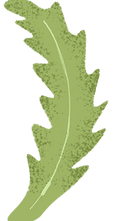

Dimensions of application complexity

Architecture

Similar application


Family Hub allows you to buy from home as if you were in a store, send notes and synchronize schedules, see who is standing outside the door of the house and more, all from the smart refrigerator in the kitchen.
This video shows how to sync a Google calendar to your Family Hub refrigerator so that any events added on the fridge will appear across all your Google-linked devices and vice versa.


![66264-[Converted]df.png](https://static.wixstatic.com/media/17af06_a066b6f22cea447cab33b29dc0b2e4c9~mv2.png/v1/fill/w_512,h_352,al_c,q_85,usm_0.66_1.00_0.01,enc_avif,quality_auto/66264-%5BConverted%5Ddf.png)






![66265-[Converted].png](https://static.wixstatic.com/media/17af06_e56f936e69cf4d72a1fe7a28ee5ecd22~mv2.png/v1/fill/w_438,h_269,al_c,q_85,usm_0.66_1.00_0.01,enc_avif,quality_auto/66265-%5BConverted%5D.png)